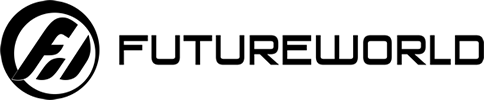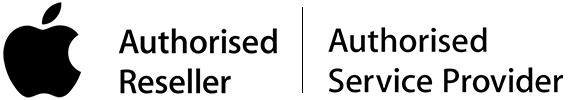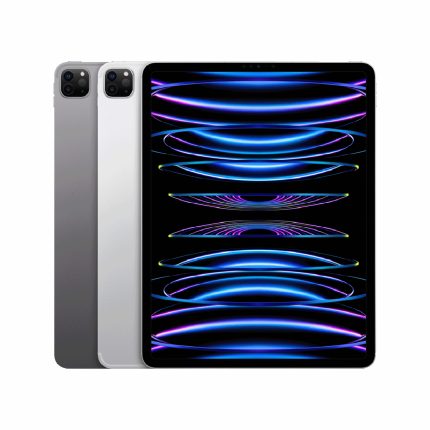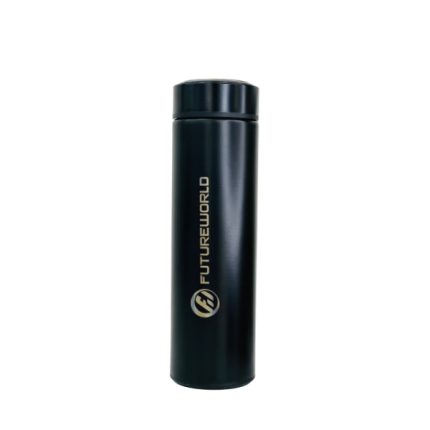- Why you should upgrade your old iPad to an iPad Air 5 today!
- The best iPad that suits to any challenge
- Get done anything you want from designing to video production with an iPad Air 5.
iPad Air with the Apple-designed M1 chip, delivers a massive leap in performance. M1 makes the new iPad Air about 60% faster than the previous model with twice as much graphics performance. This iPad technically packs the same processing power as an iMac.
The USB-C port offers up to doubled transfer speeds (10GB/s). This means any compatible adapter or external drive will operate at twice the speed.
Why iPad Air suits anyone from a consumer to a professional?
“Whether it’s a college student taking elaborate notes, a content creator working on their latest project, or a gamer playing graphics-intensive titles, users love iPad Air for its amazing performance and versatility in such a portable design,” said Greg Joswiak, Apple’s Senior Vice President of Worldwide Marketing.
The iPad Air 5 is an all-rounder iPad, great start for all types of learning, that’s why it’s highly recommended for users at any age from a school student to a college student or even a professional in any industry to use in workplace or business.
For school students
Student life can be exciting and stressful, to make things easier it’s good to have the right tools at your child’s fingertips.
Today, most of the learning is in digital and online platforms that’s where iPad Air comes in very handy. Your child can attend online teaching or lectures while also taking notes and reading through the textbook from iPad Air. Your child’s class room can be anywhere. The addition of a multi-tasking menu (in the form of three dots) open up the options to either go split-screen, float the window, or go back to full screen.
If you do not want your child getting easily distracted, as with mobile phones and do not want your child from carrying a heavy laptop for class or lectures the best alternative option is the iPad Air.
For higher studies
If your child is still doing Ordinary or Advance level education, or has not yet decided what to choose for higher studies this is the iPad to choose. iPad Air can be used from a school student to a college student deciding to pursue in any path they desire.
Apple’s iPad can be an essential tool to have if you are a student in a college or studying for a course, it lets you take notes by typing them out or even sketching them out as you prefer. You could annotate text in digital copies of textbooks, work on your research papers, give a presentation, read large-sized eBooks, watch high-definition video lectures or animations, and use smart apps to do the bookmarking and note-making for you right on an iPad.
As a parent or a student, it’s important to carry & invest on the right tools for your FUTURE.
For professionals
M1 chip in iPad Air delivers a giant performance boost to even the most demanding apps and workflows, with incredible power efficiency. This iPad Air suits in any profession you are in.
From scanning documents and sharing files to editing multiple streams of 4K video, to playing graphics-intensive games, redesigning a room in 3D, and more realistic augmented reality (AR), iPad Air provides an end-to-end solution for creative designers & video producers to do more than ever with iPad Air.
For Corporate use
If you’re looking to deploy numerous Apple devices for business, education, or any other uses, the iPad Air may well tick all the boxes. The iPad Air is for anyone who needs a tablet that’s capable of professional work & education.
Over the past few years with the pandemic, many companies have changed the work patters and working lifestyle of the employees. iPad has been a great option to companies as it is light weight and convenient to setup even in a small work space. With the iPad Air now, anyone can stay productive and on the go all day. iPad is also a great substitution for a traditional note book. The employees don’t have to carry a large laptop and a note book where ever they go. All what you need is in an iPad and the Apple pencil, and you have a great assistant with you at all times.
Now the iPad Air with M1 chip, there is no doubt that the work is going to be much easier and get the tough things done easily.
Accessories – Apple Pencil & Magic Keyboard
Make Apple Pencil your magic wand in to making your handwritten notes to typed text, create presentations, draft hand-drawn graphics, or turning your creative ideas to a masterpiece. Apple Pencil delivers pixel-perfect precision and imperceptible lag, making writing as easy and natural as using pen and paper.
It responds well to the pressure you apply, meaning you can get different thicknesses of lines or other effects depending on what tool you’re using. Plus, it still charges inductively by magnetically connecting to the side of the iPad, making it easy to carry around with you when you want to take you’re Apple Pencil with you on the go.
Apple Pencil doesn’t just stop with making art but gives an entirely new way to interact with the iPad. Enabling slide-over or split-screen, switch between brush and eraser with just a tap.
The new iPad Air is compatible with Magic Keyboard, providing the best typing experience with its floating design and built-in trackpad; Smart Keyboard Folio, with its comfortable typing experience in a slim design.